Programming Language Selector
Find Your Perfect First Language
Answer a few quick questions to get personalized recommendations for the best programming language to learn based on your interests and goals.
Your Best Match
Choosing the best programming language for beginners feels a bit like picking the right bike - you need something stable, not too heavy, and easy to steer. Whether you’re eyeing a weekend hobby, a future career, or just curious about how apps are built, the right language can make the learning curve feel like a gentle hill instead of a cliff.
Below you’ll find a down‑to‑earth guide that walks you through the most beginner‑friendly options, what to look for in a coding class, and a quick side‑by‑side comparison so you can start writing real code sooner rather than later.
How to Pick a Language That Matches Your Goals
Before we list the top candidates, it helps to ask yourself a few simple questions:
- What kind of projects excite you? (web sites, games, data analysis, mobile apps?)
- Do you prefer a visual, block‑based introduction or straight text code?
- How much time can you dedicate each week?
- Will you learn on your own or join a structured class?
Answering these questions narrows the field dramatically. For example, if you love building interactive web pages, a language that runs in the browser - like JavaScript - will give you instant results. If you’re drawn to data and automation, Python’s plain‑English syntax often feels like a natural fit.
Top 5 Beginner‑Friendly Programming Languages
Each language below has a thriving community, free learning resources, and a clear path from beginner to intermediate projects.
Python is a high‑level, interpreted language known for its readable syntax and massive standard library. It powers everything from web back‑ends to scientific research, and its “batteries‑included” philosophy means you can accomplish a lot with just the core language.
JavaScript is the scripting language of the web. Every modern browser executes JavaScript, so you can see your code run instantly on a page without installing extra software.
Scratch is a visual, block‑based language created by MIT Media Lab. It teaches programming concepts without typing code, making it perfect for younger learners or absolute beginners.
HTML/CSS aren’t programming languages per se, but they’re essential building blocks for web development. Learning them alongside JavaScript gives you a full‑stack view of how websites are structured and styled.
Java is a classic, object‑oriented language used in large‑scale enterprise systems and Android app development. Its strict typing and verbose syntax teach discipline that pays off when you move to more complex projects.
Deep Dive: What Makes Each Language Beginner‑Friendly?
Python
- Simple, English‑like syntax reduces syntax errors.
- Large standard library lets you build utilities quickly.
- Community‑driven tutorials such as Codecademy and Khan Academy offer free interactive lessons.
- Popular in data science, automation, and web frameworks (Django, Flask).
JavaScript
- Runs in any web browser - no setup required.
- Immediate visual feedback: edit a script and see changes live.
- Node.js extends JavaScript to server‑side programming, opening up full‑stack possibilities.
- Sites like FreeCodeCamp provide structured curricula from basics to full projects.
Scratch
- Drag‑and‑drop blocks eliminate syntax worries.
- Built‑in sprites and stage let you create games and animations instantly.
- Community gallery lets you remix and learn from others’ projects.
HTML/CSS
- Declarative markup shows structure; CSS adds visual styling.
- Learning them first creates a solid web foundation before tackling JavaScript.
- Free resources include Mozilla Developer Network (MDN) and Codecademy’s HTML/CSS courses.
Java
- Strongly typed language teaches you to think about data structures early.
- Widely used in Android development - a clear path to mobile apps.
- Free IDEs like Eclipse and IntelliJ Community Edition help you write, compile, and debug.
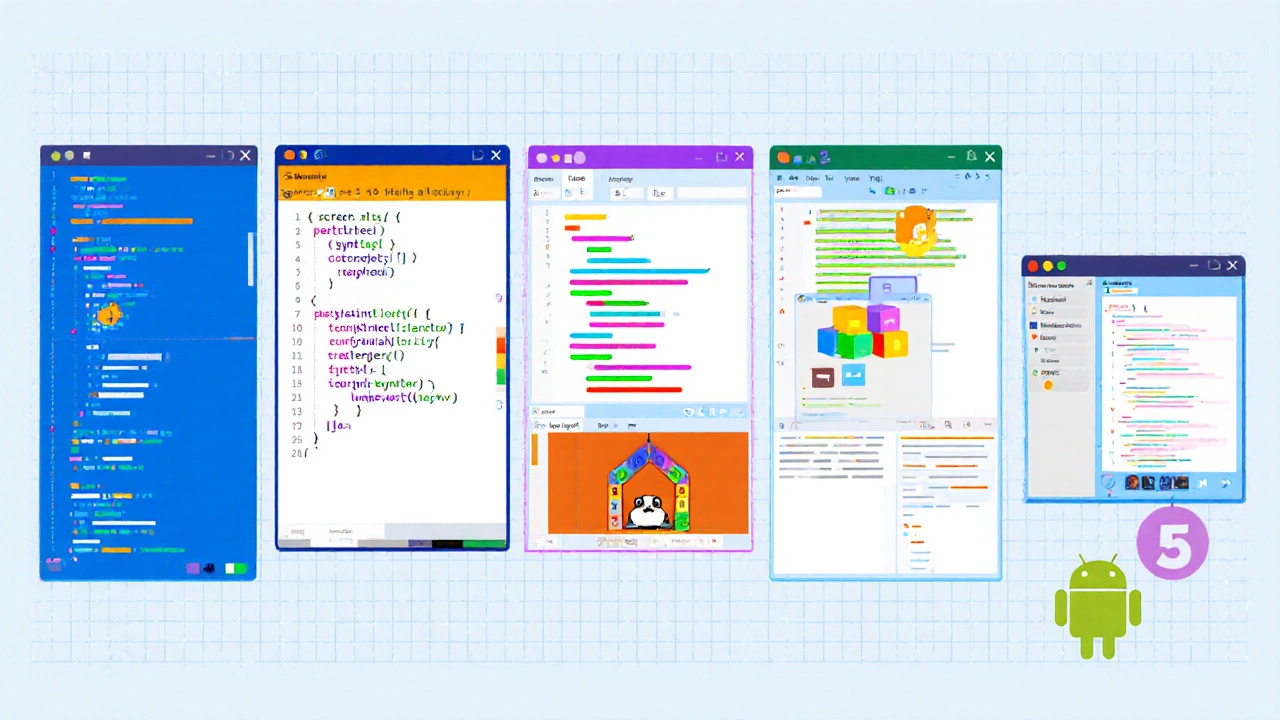
Side‑by‑Side Comparison
| Language | Typical Use Cases | Learning Curve (1‑easy, 5‑hard) | 2024 Popularity Rank* | Recommended Age |
|---|---|---|---|---|
| Python | Web back‑end, data analysis, automation | 1 | 1 | 12+ |
| JavaScript | Interactive web pages, Node.js server‑side | 2 | 2 | 12+ |
| Scratch | Games, animations, introductory CS concepts | 1 | 4 | 8‑16 |
| HTML/CSS | Website structure and styling | 1 | 3 | 10+ |
| Java | Enterprise apps, Android mobile apps | 3 | 5 | 13+ |
*Popularity rank based on Stack Overflow’s 2024 developer survey.
How Coding Classes Amplify Your Learning
Self‑study works, but a structured class adds accountability, instant feedback, and peer collaboration. Look for courses that match the language you’ve chosen and offer hands‑on projects. For instance, many community colleges and online platforms run a “Python for Beginners” track that culminates in a simple web‑scraper or a data‑visualization mini‑project.
Key features to seek in a class:
- Small batch size - more one‑on‑one time with the instructor.
- Project‑based curriculum - you build something tangible each week.
- Access to a sandbox or cloud IDE - no local setup headaches.
- Community forum or Discord channel - ask questions and see how others solve problems.
Platforms like FreeCodeCamp blend self‑paced lessons with a supportive forum, while paid options such as Coursera’s “Programming for Everybody (Python)” provide certificates and graded assignments.

Common Pitfalls and Pro Tips
Even with the right language, beginners stumble over a few repeat issues. Here’s how to avoid them:
- Skipping the fundamentals. Resist the urge to jump straight into building a game. Master variables, control flow, and functions first - they’re the building blocks for any language.
- Copy‑pasting without understanding. It’s tempting to copy code from Stack Overflow. Take a moment to read each line and predict its output.
- Neglecting debugging practice. Use built‑in debuggers or simple print statements to trace logic. Debugging is a skill worth learning early.
- Learning in isolation. Pair up with a study buddy or join a coding meetup. Explaining concepts solidifies your own grasp.
- Over‑relying on IDE auto‑completion. While helpful, you should still know the core syntax; otherwise you’ll be lost in a new environment.
Pro tip: Set a tiny weekly goal - like “write a script that reads a file and prints the word count.” Small wins keep motivation high.
Next Steps: Build Your First Project Today
Pick the language that best aligns with your interests, sign up for a free introductory class, and commit to a 30‑minute coding session each day. Here’s a quick starter plan:
- Choose a language from the table above.
- Enroll in a beginner’s course (e.g., Codecademy’s Python 101 or FreeCodeCamp’s JavaScript Basics).
- Complete the first three lessons - focus on variables, loops, and functions.
- Apply what you learned by building a tiny project: a to‑do list, a simple calculator, or a “Hello, World!” web page.
- Share your code on GitHub or a community forum for feedback.
Within a few weeks you’ll have a portfolio piece to show off and the confidence to explore more advanced topics.
Frequently Asked Questions
Is Python really the easiest language for a total beginner?
Python’s syntax reads almost like plain English, which reduces the number of syntax errors you encounter. It also has a massive community that provides tutorials for every skill level, making it a top choice for newcomers.
Can I learn programming without a class?
Yes, many self‑learners succeed using free resources like YouTube, MDN, and interactive platforms. However, a class adds structure, deadlines, and direct feedback, which speeds up progress for most people.
Should I start with a visual language like Scratch before moving to text‑based code?
If you’re under 12 or have never written code, Scratch is a gentle introduction to concepts like loops and conditionals. Once comfortable, transition to Python or JavaScript to gain text‑based experience.
What’s more important: language choice or project choice?
Both matter, but the project you’re excited about drives consistent practice. Pick a language that supports that project, then let the project guide your learning milestones.
How long does it typically take to become “fluent” in a beginner language?
Fluency is relative. With 5‑10 hours of practice per week, most learners can build functional scripts in Python or JavaScript within 2‑3 months. Mastery for professional work usually requires 6‑12 months of focused study.
