Coding sounds like the dream—flexible jobs, fat paychecks, and the power to build whatever you imagine. But here’s what hardly anyone talks about: it’s not always sunshine and creative breakthroughs. Sitting down to code for hours can quickly turn into sore wrists, aching eyes, and a back that feels like it’s aged fifty years. Even a top-notch chair can’t totally save you from the toll of daily screen time.
Before you sign up for coding classes or buy a beginner’s laptop, it’s worth thinking about what really comes with the territory. Coding can be frustrating. You might struggle with brain fog after hours of staring at error messages (why does missing one semicolon crash the whole thing?). The pressure to understand things fast—while everyone else seems to “get it”—is very real and pretty stressful.
- Screen Time and Physical Discomfort
- Mental Health and Coding Stress
- The Struggle of Never-Ending Learning
- Creativity Gets Boxed In
- Teamwork Troubles
- Tips to Stay Balanced
Screen Time and Physical Discomfort
When you start learning to code, especially in coding classes or bootcamps, you’re signing up for a lot of time in front of a screen. It’s not unusual for both newbies and experienced programmers to log more than 8 hours a day at the computer. If you add homework and practice projects, that number can spike fast.
Extended screen time can cause eye strain, which comes with headaches, blurry vision, and dry eyes. This isn’t just a random complaint—research from the American Optometric Association says nearly 60% of adults report digital eye strain symptoms. Blue light glasses help some folks, but the real solution is regular breaks.
Plus, all the repetitive typing and poor posture can lead to physical discomfort. Carpal tunnel syndrome, tech neck, and lower back pain are super common among coders. Once I spent a week obsessing over a bug, and by Friday, my shoulders felt like they belonged to a statue.
| Common Issue | How It Affects Coders |
|---|---|
| Eye Strain | Burning, tired, or dry eyes after hours of coding |
| Carpal Tunnel | Numb or tingling fingers from repetitive typing |
| Neck & Back Pain | Slouching and awkward positions lead to soreness |
Try these practical tips to minimize the pain and stay healthy:
- Follow the 20-20-20 rule: Every 20 minutes, look at something 20 feet away for 20 seconds.
- Take short standing or stretching breaks every hour; set a timer if you have to.
- Use an ergonomic chair and keep your monitor at eye level—stack up some textbooks if you have to improvise.
- Invest in a split keyboard and mouse if your wrists start acting up.
It’s easy to ignore this stuff at first, but saving your body now will help you stick with coding downsides in the long run, without burning out physically along the way.
Mental Health and Coding Stress
Most people don’t realize just how much coding downsides hit your headspace. It’s super common for beginners (and even seasoned pros) to feel lost or frustrated for hours, especially during late-night debugging sessions. Even big-name developers admit they get “stuck” more often than you’d think. This constant mental pressure can chip away at your confidence and, if you're not careful, snowball into real stress or burnout.
There’s actually research on this. A 2022 study by Stack Overflow found 60% of professional coders reported feeling mentally worn out or “burnt out” at least once in the past year. That’s a ton of people staring at screens, questioning their life choices. Factors that fuel this stress include long hours, unclear project goals, and crazy deadlines, especially if you’re learning and trying to keep up with experienced classmates or coworkers. Even imposter syndrome—feeling like you’re a fraud in the tech world—is everywhere.
"Programming isn’t always fun. Sometimes it’s just hours of frustration, and when the answer finally appears, it feels like pure relief rather than joy." — Paul Ford, Wired Magazine
If you’re thinking about coding classes, be ready for moments where you’ll wonder if your head’s going to explode. That’s normal. Here’s what helps:
- Break your learning into small, doable chunks. Finishing one small task can give you the boost to keep going.
- Talk regularly with classmates or other learners. Just venting about stuck points makes a huge difference.
- Set a cut-off time for work to avoid late-night, brain-melting marathons.
- Try mindfulness or short walks. Your brain needs these mini-vacations to reset before the next bug hunt.
If stress sticks around, talk to someone—not just another coder. Sometimes stepping away, even for an hour, keeps things in perspective.
The Struggle of Never-Ending Learning
Here’s the thing nobody tells you before you jump into coding classes: you don’t ever really “finish” learning this stuff. Coding is one of the few skills where your hard work today might only be partly useful tomorrow. Think you’re done after mastering Python or getting through a JavaScript bootcamp? Not even close. New languages, frameworks, and tools can pop up overnight, and what was hot last year (remember AngularJS?) could be history next year.
It gets a bit overwhelming. You patch something together with React, then suddenly everyone’s talking about Svelte or Next.js. Even if you land a job, there’s this pressure to keep up with the latest software releases, security patches, and fresh tools. According to Stack Overflow's 2023 Developer Survey, over 70% of respondents said they needed to learn a new language or framework every year just to keep up.
The catch is, there’s no way to know it all. Even senior engineers at big companies are Googling, hitting up forums, and double-checking the docs. Sometimes you spend more time reading or re-learning than actually building. This isn’t just a problem for pros either—it hits students and beginners hard. You might wonder if you’re ever “good enough” when the target keeps moving.
So what can you do? Try these tips:
- Pick a strong foundation: focus on the basics of programming logic and core languages like Python or JavaScript instead of chasing every trend.
- Schedule regular “catch-up” time: block off a few hours a month just to read about new tools or practice with a new project.
- Don’t compare your progress to others. Everyone is on a different timeline—what matters is steady growth, not knowing every shiny new thing.
That persistent learning curve isn’t just a minor inconvenience. For a lot of folks, it’s the biggest coding downside of them all. It’s totally normal to feel a little lost or discouraged. But being flexible and realistic will make it easier to deal with these ups and downs.
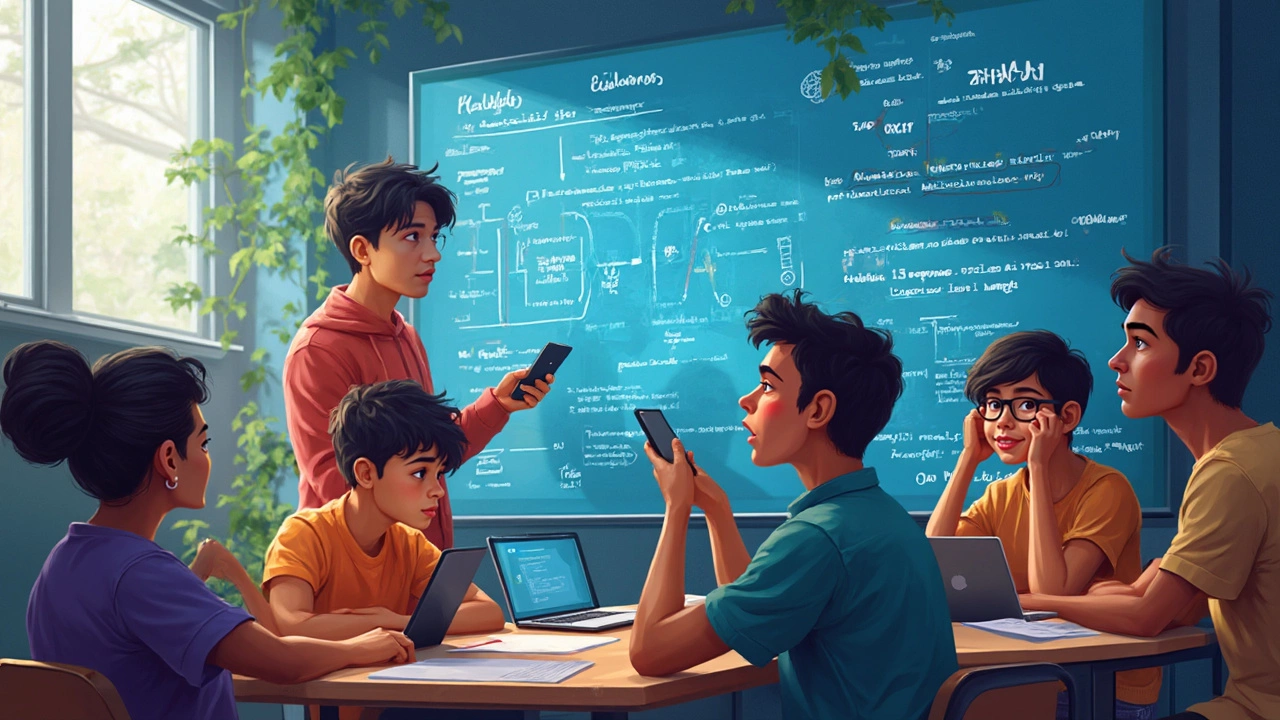
Creativity Gets Boxed In
People often think coding is super creative—after all, you’re “building things.” But here’s the catch: most of the time, you’re sticking to rules, syntax, and company standards so tightly that it can feel like you’re just filling in the blanks. Sure, there are moments when you get to design something from scratch, but a lot of coding means working within strict frameworks and editing someone else’s code. If you’re the type who thrives on wild ideas and colorful messes, you might find the structure a little stifling.
Most jobs in software development don’t let you just wing it. Whether you’re following Google’s code style guidelines or dealing with years of “legacy code” (someone else’s ancient work), you’ll spend more time troubleshooting than inventing. One recent Stack Overflow survey found over 60% of working coders said maintaining or updating old code takes up more of their week than starting projects from zero. That creativity you were hoping to flex? Sometimes, it gets trimmed way down.
Another tough reality: certain languages or apps are even more restrictive. For example, mobile development for iOS comes with Apple’s heavy-handed rules, so you might feel boxed in before you’ve even started. Open-ended coding projects do exist, but they’re rarer than you’d think in a regular workweek.
- Expect to follow set design patterns and naming conventions.
- Most creative freedom is in personal projects, not day jobs.
- Leadership and deadlines can stop a cool idea before it becomes code.
The upside? If you do want to stretch your creative muscles, get into hackathons or personal side projects where there are fewer limits. But when it comes to the steady grind of a coding downside, loss of day-to-day creativity catches a lot of new students by surprise.
Teamwork Troubles
Collaborating on coding projects isn’t always smooth sailing, even for people who enjoy working with others. You might think programming means solo focus and quiet coffee shop vibes, but most real-world coding jobs rely on teams. Sometimes that’s where the headaches start.
Different personalities and work habits can clash when everyone is writing code together. It’s common to bump into issues like unclear communication, inconsistent coding styles, and mixed-up priorities. If you’re still learning, the pressure ramps up—teammates might expect you to handle parts of a project you don’t fully understand.
Communication is such a big deal that the Harvard Business Review once pointed out,
“Software development teams that succeed tend to over-communicate, not assume everyone’s on the same page.”When people skip explanations or documentation, things fall apart fast. One developer’s shortcut can mean hours of head-scratching cleanup for the next person.
Plenty of coding classes show off epic projects built by teams, but they don’t always mention the inevitable conflicts—like when code breaks and nobody wants to own up to it. Even deciding on what tools to use can spark debates that eat up hours. And don’t get me started on endless meetings that somehow don’t fix anything.
| Common Team Issues | How It Affects Coders |
|---|---|
| Code style disagreements | Frustration and wasted time merging code |
| Poor communication | Bugs, missed deadlines, and duplicated work |
| Unequal skill levels | Newbies get overwhelmed; experts get annoyed |
| Lack of ownership | Problems linger, nobody steps up to fix them |
The secret is knowing this stuff is normal in coding downsides, not a personal failure. If you’re diving into coding classes, go in with an open mind about teamwork. Ask questions, speak up early, and remember—no one gets through big projects alone, no matter how good they are with code.
Tips to Stay Balanced
If you’re jumping into coding classes, or already dealing with some of the rough spots, a few smart habits can make a huge difference. Keeping your mind and body in check beats fixing a broken script any day.
- Set clear time blocks. Coding for hours straight might feel productive, but you’re risking burnout. Try the Pomodoro Technique: 25 minutes of focused coding, then a 5-minute break. After a few rounds, take a longer break. This method helps fight fatigue and keeps your mind sharp.
- Move every hour. Stand up, stretch, or go for a quick walk. Research from the Mayo Clinic finds that just five minutes of movement every hour decreases the health risks linked to sitting all day. It also helps stop that stiff neck and sore lower back from creeping in.
- Be mindful of your workspace. Use a supportive chair, place your monitor at eye level, and keep your wrists straight. These simple tweaks can seriously cut down on those annoying repetitive strain injuries people in coding complain about all the time.
- Connect with others. Coding can get lonely. Join online forums, Discord servers, or local meetups—even beginners' groups. You’ll find people talking about the same struggles, sharing fixes, and offering a sense of community on those rough days.
- Switch up your learning sources. Don’t stick to just one coding class or style. Videos, forums, project-based learning—mix it up so you don’t burn out or get bored. Sometimes just seeing a problem in a new way makes everything click.
- Watch your mental health. If you’re getting anxious or frustrated a lot, step away for a bit. Apps like Headspace or Calm (not an ad, just helpful stuff) can make a real difference when you’re stressed over debugging. And talking about your worries (even if it’s just to Nathan over dinner) gets it off your chest.
| Risk | How to Prevent |
|---|---|
| Eye strain | Follow the 20-20-20 rule: every 20 minutes, look at something 20 feet away for 20 seconds |
| Hand/wrist pain | Use ergonomic gear, take stretch breaks |
| Back pain | Adjust your chair and desk, keep good posture |
Staying balanced doesn’t mean you ignore the grind. It means you’re better equipped for the ups and downs of a coding downsides journey—and finish each day feeling good, not totally wrecked.
